Revit MEP is the design and construction documentation solution for mechanical, electrical, and plumbing (MEP) engineering. Seamlessly collaborate with architects using Revit Architecture software in an intuitive design environment. Minimize coordination errors with architects and structural engineers using the Revit platform and building information modeling (BIM) workflows. And with BIM, provide better decision making and building performance analysis support for the engineer.
Revit MEP

Wednesday, October 14, 2009
Wednesday, October 07, 2009
Forum Addresses BIM Standards in Texas
October 06, 2009
Julian Kang, associate professor and graduate program coordinator, Texas A&M University, www.tamu.edu, College Station, Texas, had a clear reason for wanting to host a BIM (building information modeling) forum in Houston—to talk about everything the industry can do with BIM, specifically in the construction phase of a project.
Three years ago, Kang did a BIM investigation as part of research efforts for the AGC (Associated General Contractors of America), www.agc.org, Arlington, Va., and found general contractors in the Houston area did not clearly understand how much they can accomplish using BIM.
When he met George Pontikes, chairman of the board, AGC Houston Chapter, and president and CEO, Satterfield & Pontikes Construction, www.satpon.com, Houston, Texas, Kang brought up the idea of offering a BIM forum in Houston, and coincidentally Pontikes had a similar idea. With a program committee, Kang and Pontikes began making decisions and promoting the first BIM forum in Houston.
The BIM Forum Houston 2009, http://bim.tamu.edu/, took place Sept. 17, 2009 and had roughly 90 people in attendance. The event focused on BIM issues and trends in the construction phase of a project. With two keynotes, six breakout sessions, two interactive presentations, and a panel discussion, the event was full of best practice stories and emerging technology.
While one keynote—reported by the AGC—focused on the current economic situation, it was the other keynote—from the Texas Facilities Commission—that garnered a lot of attention, according to Kang.
Recently, the FDC (Facilities Design and Construction Division) within the TFC (Texas Facilities Commission), www.tfc.state.tx.us, Austin, Texas, adopted BIM for state design and construction projects, in an effort to standardize the use of BIM in future projects.
Texas is not the first state to develop a set of BIM standards and guidelines for all partners involved in a state project. Earlier this summer, the Division of State Facilities in Wisconsin prepared BIM guidelines and standards, which were implemented on July 1.
Chris Tisdel, director of building information modeling, TFC, presented the keynote at the BIM Forum Houston.
“He is one of the courageous guys in the construction industry who is preaching the benefits of BIM in construction as an owner,” says Kang. “So, if you want to get a project from the State of Texas, you have got to use BIM.”
Tisdel even talked of specific applications that should be used. According to Kang, Tisdel is asking companies working with the State of Texas to use Revit Architecture from Autodesk, www.autodesk.com, San Rafael, Calif. At the forum, contractors learned about the state’s BIM template for project team members and learned how to incorporate BIM into the lifecycle of projects.
Kang says Tisdel presented many benefits of the standards and guidelines including interoperability, reducing redundant work, and sharing information with others on the team.
“He is basically talking from the owners’ perspective. He wishes to have some central repository where he can get all kinds of 3D models—in this case Revit models—of all buildings that was awarded by the State of Texas,” says Kang.
Another hot topic at the forum was the use of COBIE (Construction Operations Building Information Exchange) to continue to use BIM even after the construction is over.
According to the National Institute of Building Sciences’ WBDG (Whole Building Design Guide), www.wbdg.org, Washington, D.C., COBIE simplifies how work is captured and exchanged. The approach is to enter the data as it is created during design, construction, and commissioning. While it is intended to work within the BIM process, the data can also be exchanged using spreadsheets. Many attendees focused on COBIE and how to use the building information model for facilities management.
Kang says overall event and attendee response exceeded his expectations and he is planning to expand the program next year—beyond just Houston.
“I guess what I would like to say is next year’s forum is … going to be a forum for everybody in Texas,” says Kang. “It is a forum for people that want to see more BIM coming to the construction industry.”
LATISTA Field Integrates Autodesk Navisworks BIM in the field
Autodesk Navisworks BIM models, synchronized through LATISTA, contain information for quality assurance (QA/QC), collaboration, production tracking, and materials tracking on the jobsite and in the construction office.
Reston, VA (PRWEB) October 7, 2009 -- LATISTA Technologies, a leader in construction automation and field management solutions, announced that LATISTA Field automation software has integrated Autodesk Navisworks project design and synchronized BIM modeling capabilities. Autodesk, Inc., is a provider of computer aided drawing (CAD) and building information modeling (BIM) software.
LATISTA Field was developed specifically to be used on the jobsite with portable tablet PCs. Now it includes Autodesk Navisworks BIM capabilities to improve collaboration between the office and the jobsite.Combining LATISTA Field's mobile and web-based solution with comprehensive Navisworks models enables owners, architects, engineers, and construction professionals to update, access, and share information on a single construction model on and off the jobsite. LATISTA Field is leading the way in linking BIM technologies to the LATISTA Enterprise quality and field operations management solution.
To improve efficiency and accuracy, LATISTA integrates information from the Navisworks model and augments in LATISTA Field it with statuses, issues, and actions for automating field operations including quality assurance and control (QA/QC), materials tracking, production tracking, punch list and commissioning.
Our software is already proven to reduce a construction project's time and cost. Adding Autodesk's BIM information into LATISTA and enabling project teams and owners to view LATISTA information in Navisworks only compounds the return on investment for our customers.
With a mobile tablet PC in the field, a LATISTA user can key in or scan the item's tag code from RFID or barcode and status the item. Back at the office, the Naviswork model is automatically updated with the latest statuses from the field, generating an instant up-to-date view of the project's progress. Project teams and owners benefit from having a visual representation of the latest information from the field, since shared information leads to less confusion and fewer delays.
"Our software is already proven to reduce a construction project's time and cost," said Chris Ramsey, Executive Vice President of LATISTA, "Adding Autodesk's BIM information into LATISTA and enabling project teams and owners to view LATISTA information in Navisworks only compounds the return on investment for our customers."
Friday, October 02, 2009
Free Revit MEP - Victaulic Content
New! Autodesk - Revit MEP Victaulic Content
You will need Revit MEP Release 2009 or Higher in order to open the pipe fittings.
Victaulic has worked directly with Autodesk and a certified Autodesk content provider to create grooved piping components for use with this building information modeling (BIM) software. This is the only grooved content available for Revit MEP that is Victaulic certified and approved.
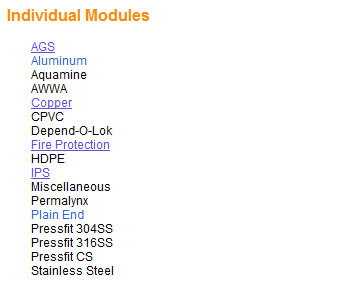
Please note that the Revit content will be posted to the website in phases. Please check back
periodically for further product lines.
Autodesk Revit MEP - Victaulic Content
Please follow the instructions below after registering at the Victaulic CAD files and software website.
http://www.victaulic.com/content/cadandsoftware.htm
Note: The downloadable ZIP files were created using WinZip (http://www.winzip.com/)
To Download:
- Locate and select "Autodesk - Revit MEP" from the list of 3rd Party Software Solutions
- Locate and select the required module
- Select required component ZIP file by clicking on the Download File link
- Select the "Save" option in the "File Download" dialog box
- Choose a location to save the file to in the "Save As" dialog box
To Extract CSV File(s):
- Locate the saved ZIP file and double click it to open it
- Highlight the CSV file(s) and select the "Extract" option (see below)
- Type in the location of the Revit lookup table folder in the "Extract to:" area of the "Extract" dialog box. Example: "C:\Documents and Settings\All Users\Application Data\Autodesk\RME 2009\LookupTables"
- Select the "Extract" button in the "Extract" dialog box
To Extract RFA File:
- Highlight the RFA file and select the "Extract" option
- Choose a location for the RFA file
Note: The RFA file can be extracted to any folder either on a local drive (C:\) or to a server location. Example: "C:\Autodesk Revit Content\Victaulic\IPS" - Select the "Extract" button in the "Extract" dialog box
NVIDIA further refines its graphics cards for Revit, NavisWorks, and BIM
NVIDIA further refines its graphics cards
Oct 1 2009 12:17PM
By Jeff Yoders
NVIDIA released its 10th generation of professional graphics cards earlier this year. I was given a test NVIDIA Quadro FX 1800 with the HP Z600 workstation for a test drive earlier this year. Here’s a more detailed look at the Quadro FX 1800, a mid-range professional graphics card that would be a good fit for any architecture or engineering firm looking to upgrade its graphics cards with or without new hardware.The Quadro FX1800 has 756 megabytes of onboard memory, two digital display iutputs, and one DVI output, all in a PCI Express interface. The card does not require a separate power connector from your computer’s power supply. While the Quadro FX1800 is listed as a top mid-level card, it’s really the minimum anyone doing heavy CAD or using even the most basic BIM programs should have. Only NVIDIA itself manufactures the Quadro line, so the company can guarantee quality and performance. (Its GeForce consumer line of cards has much more tolerant production specifications and therefore can be outsourced to other manufacturers around the world.) All Quadro cards are certified to run on Windows, Linux, and Mac OS.
Thanks to its partnerships with software manufacturers such as Autodesk and Adobe, NVIDIA makes sure that every Quadro card passes minimum requirementsbefore shipping. Working with AutoCAD 2010, Revit, and Navisworks Manage 2010, my Quadro FX 1800 was ready to use upon installation with the latest Autodesk drivers and also optimized to take more of the workload off my test machine’s processors. The NVIDA Application Configuration Engine, included with every Quadro card, automatically adjusts graphics settings for optimized application performance from the start, eliminating the need to manually adjust settings for different applications.
I noticed the 50% more graphics memory that the Quadro FX1800 boasts over the last generation of NVIDIA cards for interactive visualization of large assemblies and scenes. (The Quadro FX 1500 was used in the HP xw4600 I tested last year.) One test of performance was done by opening multiple large models created in both Revit and AutoCAD. The graphics card was able to significantly speed up the process of opening and viewing the large files. The test took about twice as long on the older machine.
The NVIDIA Quadro FX 1800, easily removed
from my PC with no tools.One welcome improvement in the card’s interaction with AutoCAD 2010 is higher image quality with AutoCAD Smooth Lines. Any card can render a generic line, but will it produce the smooth, high-quality lines that AutoCAD demands? Usually not. That used to lead to only two choices: sacrifice line quality for the sake of performance, or fall back to software rendering and live with the inevitable drop in frame rate. Professional-class cards like the Quadro FX 1800 integrate a fast hardware engine specifically designed to draw AutoCAD-style smooth lines. The aesthetic lines we drew had the desired level of detail with no drop in frame rate, thanks to the card’s processing power.
The Quadro FX 1800 is an excellent solution for any AEC firm looking to upgrade. The out-of-the-box optimization and GPU acceleration for software partners is a huge timesaver for IT departments, too. More than half of NVIDIA’s engineers are actually software engineers, so years of work actually went into making the Quadro FX 1800 this easy to use.
The Quadro FX 1800 is a mid-level graphics card optimized to perform with today's most popular design programs, including
SolidWorks and AutoCAD.
Thursday, October 01, 2009
Revit MEP 2010 Update 2 Just Released
http://usa.autodesk.com/adsk/servlet/item?siteID=123112&id=12899931
There are two separate downloads…one for 32bit and one for 64bit. Make sure you download the correct version!
This second service pack contains the changes made from the previous service pack (Update 1 - June 2009).
This service pack can be applied to both the standalone and suite versions of Autodesk Revit MEP 2010.
Improvements made in Update 2 build (20090917_1515):
Autodesk Revit MEP 2010 Enhancements
- Wire length in the Circuit Properties dialog will now display “Not Computed” for the wire length when a panel has not yet been assigned to a circuit.
- The calculation of complex space volumes for heating and cooling loads has been improved.
- Panel and circuit information can now be displayed in a mechanical equipment schedule.
- Improved the ability to swap one type of pipe or duct accessory for another type of pipe or duct accessory.
- When use of the Split tool on a duct segment creates a union, the union is no longer automatically deleted when a new duct is connected to the union.
- Improvement of a duct segment centerline alignment when rotated in an elevation view.
- Windows and doors set as demolished will no longer appear in a gbXml export.
- Improved stability when copying elements from one family to another in the Family Editor.
- When the Create Similar tool is used for a sloped pipe, the slope is now properly maintained for the new pipe.
Autodesk Revit Platform 2010 Enhancements
- Annotation objects no longer disappear when panning a view that spans two monitors.
- Improves stability when switching between Autodesk Revit Architecture 2010 software and Google Earth™ software.
- Improves the modification behavior of hosted sweeps (i.e. gutters) attached to joined roofs.
- Improves stability and performance when modifying walls.
- Improvements to shared nested families.
- Improves stability when modifying masses.
- Improves design option rules adherence for walls in different design options and worksets .
- Family and type information can now be read in Autodesk® 3ds Max® software from an FBX® file exported from a non-English version of Autodesk Revit Architecture 2010.
- Improves stability when adding views to sheets.
- Improves stability when making a design option primary.
- Improves stability of printing views in wireframe mode.
- Shadows will no longer be cropped when a view is printed or exported to a DWF™ file.
- Subscription notifications are now available from InfoCenter.
- Improves stability when reading IFC files.
- Improves stability when opening a project with an inserted TIF image and when importing a TIF image.
- ViewCube® navigation tool and the navigation bar will now display correctly after unlocking the computer.
- Improves stability when removing panels from the ribbon.
- Improves stability when cancelling a move, delete or copy command.
- Improves performance of view renaming and the Workset dialog.
- Mass floor schedules will now update when a level is renamed.
- A form element that has a divided surface applied to it will now be correctly generated after a copy, paste, or move.
- Improves stability when exporting to DWG.
- Dimension and spot elevation values will now display correctly in a dependent view.