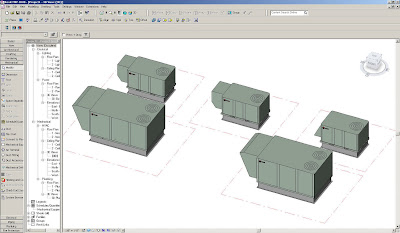
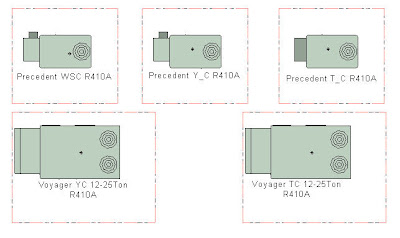
Trane has created a few of their Heat pumps and Roof top units in Revit MEP that are parametric and contain the appropriate connectors needed to connect them to logical systems inside of a Revit MEP model. They also contain the correct data needed to schedule the equipment automatically.
Even though there are only 5 families; within each family are a hundred or so family types to choose from. I wonder how long it will take until these show up on
Autodesk's Seek Content Web site.
click image to enlarge
You can create a schedule in Revit MEP to schedule the mechanical equipment in your project. The schedule is parametric and will fill itself out based on the mechanical equipment that is placed in the project. The schedule may need to be filtered to show only specific equipment types or type marks.
All columns in the schedule are filled out by the options selected for each unit with the exception of the AIR FLOW CFM. This number is driven by the connected flow of ductwork. The external static pressure and BHP should be manually adjusted after analysis of your duct design.
 click image to enlarge
click image to enlargeINSTRUCTIONS FOR USING THE MECHANICAL EQUIPMENT FAMILY:
Load the individual family file (Voyager YC 12-25Ton R410A.rfa) that has been provided into your project file. Change the family types and voltages as needed. The remaining options are adjustable via element properties.
 click image to enlarge
click image to enlarge
To specify no curb, un-check the "SHOWCURB" option, for a welded curb select the "SHOWCURB" option, for a spring isolation curb, select both "SHOWCURB" AND "ISOCURB"
to use the economizer and power exhaust options adjust the "1NONE_2ECON_3PWREXH" parameter to one of the following choices:
1 - FOR NONE (TRANE OUTSIDE AIR HOOD ONLY)
2 - FOR AN ECONOMIZER (CANFAB 100% BAROMETRIC RELIEF)
3 - FOR POWER EXHAUST (CANFAB MODULATING POWER EXHAUST)
For both of these option categories, the weight, electrical info and description update in the schedule automatically. For heating capacities other than those specified here, you will need to manually create a new family type and adjust the relevent data.
Download Page
Contact your local commercial Trane sales office for details, or log on to:
www.trane.com/sacramento
www.trane.com/losangeles
www.trane.com/sandiego
Product configurations are packaged together, in Voyager and Precedent files.
Log on, register for updates, and start using the files today, for your building project.
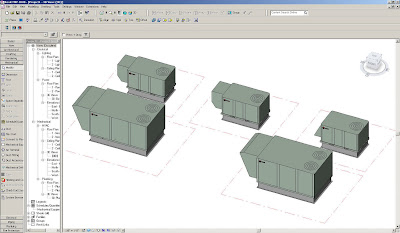
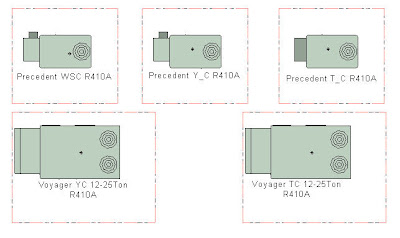





No comments:
Post a Comment