You can get to the View templates from the SETTINGS pulldown menu, and click on one of the existing View Template names on the left, and Edit the properties of that view template on the right. There you will create a new Filter that will apply to this template. You can also create a new View template on the left, and edit the view properties on the right.
Then you can apply that view template to as many views as you want. You can select multiple views, right click, and apply a view template to them.

If you already created a filter in another view, you can go to the VIEW pulldown menu and create a view template from the current view that you created the filter from already. Then go back into view template settings, and make any additional modifications to that view template. Then select all the views that you want to apply it to, right click, and apply this view template to them.
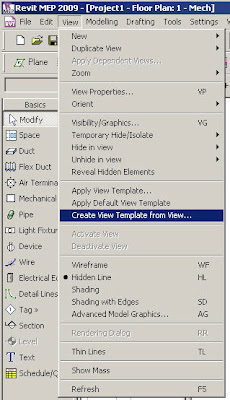

No comments:
Post a Comment