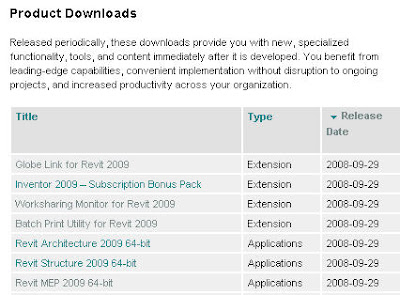
"In every single test I threw at the Revit Structure for the 64-bit system it beat the 32-bit system," said Ken Murphy, BIM manager, Thornton Tomasetti. "On average, we observed approximately a 20 percent performance gain on operations such as saving files and exporting models to other formats for outside consultants. And when it comes to rendering images of large project models, such as an American football stadium with thousands of members, we saw up to a 50 percent performance improvement over the 32-bit platform."
"With 64-bit Revit Architecture we can completely load a very large project into a session and work on it at one time; and that is something that represents a significant efficiency improvement over the 32-bit environment," said Lonnie Cumpton, Revit task force manager for the Friedmutter Group. "For example, we have a large project that consists of 2.9 gigabytes of Revit data contained in 22 individual files. With 64-bit Revit Architecture we can link all the pieces together into one big model and cut an entire building section to gain an understanding from a section elevation standpoint of the entire project at one time. Using 32-bit Revit Architecture we'd have to cut individual pieces of sections in each model and then piece them back together. It took us a day to do that. Now we can do it in less than an hour."
"We've been beta testing the 64-bit Revit Structure software and the increases in efficiency and productivity are impressive," said Jamie Richardson, Associate & CAD manager, Ericksen Roed & Associates. "Cutting sections and switching between views is much faster. Moving within the views and rotating the model in a 3D view is also noticeably faster and smoother. With what we have seen in our beta testing, and what we're hearing from users testing the beta on their current projects, we see no reason not to go to the 64-bit version of Revit Structure."
Performance
Revit 2009 platform 64‐bit product performance is expected to be similar to an identical Revit model edited with Revit 2009 platform 32‐bit products. However, due to the potential for the Revit platform to access greater quantities of memory made available by the Windows operating system running with more installed RAM, the Revit platform may exhibit increased stability.
Model Size
With hardware configured in the manner listed in the System Recommendations section, it may be possible to edit Revit models of greater size than is practical within the 32‐bit version of the Revit 2009 platform. It should be noted that Revit models whose memory requirements exceed the RAM available in a 32‐bit operating environment may not open in the 32‐bit version of Revit 2009 platform.
AddIns
Non‐Autodesk external commands and applications designed to access the Revit platform may not be compatible with Revit 2009 64‐bit platform.
Limitations
As of this Revit release, Microsoft has not made available ODBC (Open Database Connectivity) drivers for its 64‐bit operating systems. Consequently, the Revit 64‐bit platform cannot export a Microsoft® Excel®‐ or Microsoft Access®‐compatible ODBC file.

Scott,
ReplyDeleteI have some questions/comments regarding the Autodesk MEP suite that includes Autocad MEP and Revit. I'm hoping that you can comment back on this. I have been using Autocad since 1997 and more recently MEP 2008. I am now in a situation where the general contractor for an upcoming project insists that all detailing be done in Revit. What I am hearing from a co-worker through Autodesk is that Revit will not do what we are trying to do. Our electrical detailing consists of modeling panels, conduit, cabletray and other entities associated with our work. Even the literature that I have read is more for the electrical design engineer drawing in 2D. Why has Autodesk not made the same tools available for the electrical detailers that it has for say plumbing and mechanical piping? Another issue that I have in drawing with MEP is that conduit is exact sized as in, a 4" conduit is 4". True OD for 4" conduit, whether rigid or EMT is 4-1/2" OD. The people at Autodesk may not feel that this is an issue but we work under some very tight tolerances sometimes. It is also a little disconcerting to tell the other trade detailers, "Oh you have to allow additional space because this is not drawn to a correct size. Can you please comment on these items and pass these concerns on to the higher-ups?
Thanks,
Ken Roscoe
Electical Detailer
Cochran Inc.
Seattle, WA
kseroscoe@hotmail.com
I don't work for Autodesk, so I don't know much of what goes on behind the scenes. I do know that there are some tools for creating detailing under the Drafting Design Bar. You can also insert detail components, but there aren't very many for either HVAC, Plumbing or Electrical. But all details in drafting views are generally 2D linework. So if you are truely talking about "details", you can link in your AutoCAD 2D details into various drafting views to print on sheets. But if you are talking about modeling electrical components in Revit MEP, that is something different than detailing. There are electrical panels and other electrical components to model, but you are correct. There is not cabletray or conduit in the program. Some people have used duct to model cabletray, and some people have used pipe to model conduit. Under the Mechanical settings, there is a setting for pipe sizes, where you can specify the material, the connection type, the nominal size, the ID, and OD. So Autodesk may not give you all the content you need to create your model, but they do give you the tools to create the exact size conduit that you need. With this tool, you could create either rigid or EMT where the OD could be what ever size you specify.
ReplyDeleteYou can also insert detail components, but there aren't very many for either HVAC, Plumbing or Electrical. But all details in drafting views are generally 2D linework. So if you are truely talking about "details", you can link in your AutoCAD 2D details into various drafting views to print on sheets. But if you are talking about modeling electrical components in Revit MEP, that is something different than detailing.
ReplyDeleteElectrical Contractor Seattle