To display the color fills and room objects in section views, you need to enable volume calculations. Follow these steps:
- On the Settings menu, click Area and Volume Computations.
- In the Area and Volume Computations dialog box, under Volume Computations, select the Areas and Volumes option.
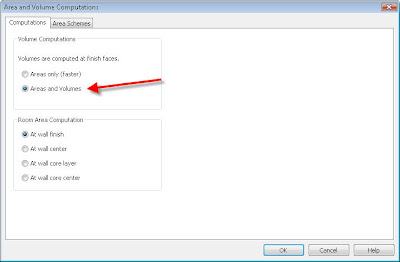
Color fills and room objects will now be displayed in section views.



No comments:
Post a Comment